LabQuest 2#
The LabQuest is capable of measuring many different quantities depending on which probe(s) is/are attached.
Temperature#
Attach temperature probe to USB port (upper left side).
Turn on power (left upper side) — The unit should show temperature.
Press Duration: and set to 300 s.
Press Done.
Press Rate: and change to 10 samples/s.
Press Done.
Set up your experimental run with the temperature probe appropriately positioned.
Press
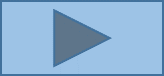 to start recording the temperature. The
display will change to a graph.
to start recording the temperature. The
display will change to a graph.Note
On your second and subsequent runs, you will get a message about what to do with your previous run. Press Discard.
Allow the temperature to be recorded for about 15 s to be sure you have a flat baseline. Also, record the initial temperature in your notebook.
Perform a trial run.
After the temperature has leveled off for at least 20 s, record the final temperature, then press
 to stop recording.
to stop recording.Go to Step 3 for subsequent runs.
When you have completed the experiment, clean the probe and power off the LabQuest.
pH#
Note
I need a procedure.