Getting Paid
Pre-Employment (Information for current employees)
New placement cards are necessary each academic year and summer term, for both new and returning student employees. Student employees WILL NOT be scheduled and CANNOT begin work for a semester until your supervisor receives a Placement Card from the BU Financial Aid Office.
Placement cards cannot be issued unless the student
- has filed the current FAFSA (Free Application for Federal Student Aid). The FAFSA must be completed every year.
- is eligible for or has renewed their Free Application for Federal Student Aid (FAFSA) Application
- has submitted a BU Financial Aid Employment Application for the relevant semester/session.
- has submitted a complete I-9 form with accompanying identification. A student is not LEGALLY eligible to begin employment until they have provided the original documents required to complete the I-9 and they have signed and dated the I-9.
Upon a supervisor's request for a student employee's placement card, the supervisor will be notified of any potential “approval pending” problems that may cause delay of the student employee's placement card. Besides the absence of FAFSA and/or the Student Employment Application, other problems which prevent the issuance of the placement card are (but not limited to):
- The FAFSA may be incomplete, needing corrections.
- The student has unsatisfactory academic progress.
- The student’s financial aid record is “in verification”. This is a common problem, as one-third of all FAFSA applicants are selected randomly by the federal processor for this additional step. Before the student can be awarded student employment (or any type of financial aid) the Financial Aid Office is required to collect student’s and parents’ income tax information together with a Verification Worksheet which is e-mailed to the student. This term causes confusion to supervisors because of its use in the payroll process as well.
Go here to see a complete list of Student Employee Forms.
During Employment
Enter your hours into eTime for approval (See also the eTime Quick Reference Guide (pdf) and the eTime Instructions (pdf)). Use either Microsoft Internet Explorer, Mozilla Firefox or Apple Safari browsers to access the eTime website. To ensure students are paid accurately and timely, eTime requires students to enter their time in eTime before midnight Friday at the end of pay period. Timekeepers must approve those hours by noon the following Monday in order for hours to be processed on-time.
Payroll periods span two weeks (14 days) and always begin on a Saturday. Payday is every other Friday.
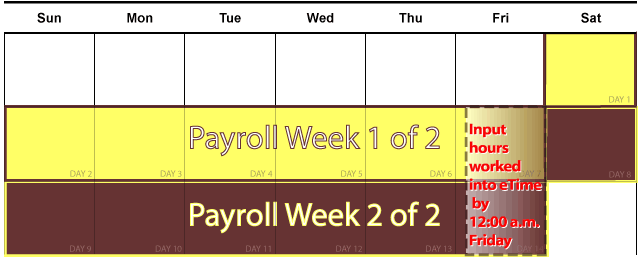
Students are unable to enter hours for the previous pay periods AFTER midnight (12:00am) on the second Friday (See Figure 1.) of the two week pay period. The system is closed to students for entry of hours. Supervisors, however, may enter hours after the midnight deadline, and students have access to sign their hours after the midnight deadline.
With eTime, students cannot report hours for a block of time greater than five (5) hours. This is to enforce the meal break requirement. Students working more than 5 hours consecutively must take a minimum half hour unpaid meal break. In addition, students cannot work more than 8 hours per day, 20 hours per week and 40 hours per (two week) pay period.
It is strongly recommended that student employees enter their hours on a regular basis such as every day, or every other day.
