Audio Equipment from Inventory
- Amplifier Rack
-
Description: Three audio power amplifiers. A total of six (6) audio channels.
Setup Considerations:
Troubleshooting:
- CD Player - 5 Disc Changer
-
Description: Yamaha CD-C600RK 5 disc CD changer. Will play CD and CD-R/RW (MP3, WMA) discs. USB port for playback from iPods, iPads, iPhones, other mp3/WMA players, memory devices, memory cards connected to USB card readers. Compatible with the iPod classic (including the 120GB classic), iPod nano (2nd, 3rd, 4th generation) and iPod touch (1st and 2nd generation). Charges the iPod automatically when the power is on and USB mode selected.
Dock connector to USB, and Lighting connector to USB cables included. Does not contain internal speakers. Must be used in rooms containing an installed sound system. If using for background music, please bring own CD selection.
Setup Considerations: These CD changers are contained within a 3-space hard plastic case. Simply remove the front and rear covers, connect power cable to a power outlet, connect a mic (XLR) cable to the output, and connect the other end of the mic cable to the sound system.
NOTE: The picture below shows CDs stuck inside the CD player. ALWAYS check for and remove CDs after use. Storing the unit on its side causes the CDs to fall out of the tray and into the electronics of the unit. The unit's housing must then be opened to retrieve the CDs.
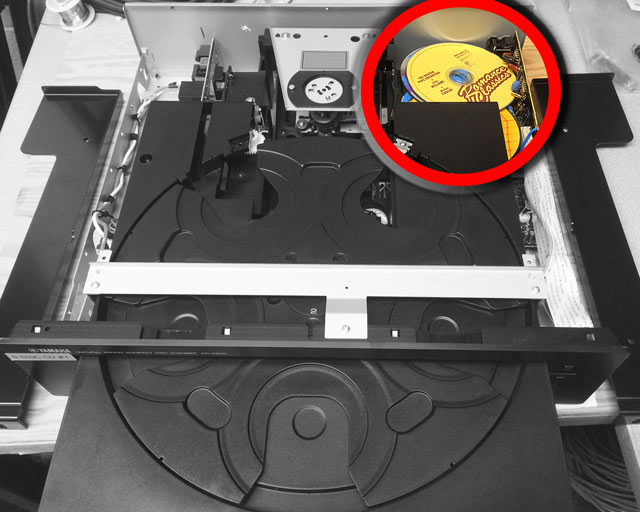
Troubleshooting: Are the RCA cables connected to the CD player output? Are the RCA cables connected to the box on the bottom? Is the mic cable bad?
- CD, iPod/iPhone Player - Portable
-
Description: Jensen JiSS-300i or Sylvania SRCD682BT boom boxes. AM/FM radio. CD-R/RW, MP3 and multi format compatible. Compatible with iPod/iPhone. Plays & charges iPod/iPhone. Auxiliary input jack for other digital audio players or smartphones.
Setup Considerations: These players do not have headphone connections and cannot be connected to sound systems.
Troubleshooting:
To connect via Bluetooth:
- Enable Bluetooth ON YOUR DEVICE.
- Power on Sylvania boom box.
- On boom box: Press "Function" button until "bt" is flashing in LCD screen. You should hear two quick beeps.
- If using for first time - On boom box: Press and hold the "Pair" button for 2 seconds.
- ON YOU DEVICE: Connect to "SRCD682BT".
